Threat Modeling in Java
In today’s rapidly evolving digital landscape, ensuring the security of Java applications is more critical than ever. Threat Modeling in Java is a proactive approach to identifying and mitigating potential security threats before they can be exploited. This comprehensive guide explores eight proven techniques to boost the security of your Java applications through effective threat modeling.

What is Threat Modeling in Java?
Threat Modeling in Java is the systematic process of identifying, evaluating, and addressing potential security threats to Java-based applications. By anticipating possible attack vectors, developers can design more secure systems from the ground up. This approach not only helps in protecting sensitive data but also in maintaining the integrity and reliability of software applications.
Visit our www.computerclimax.com website for more information technology resources.
Why is Threat Modeling Important in Java Development?
Java is one of the most widely used programming languages, powering everything from enterprise applications to mobile apps. Its popularity makes it a prime target for attackers seeking to exploit vulnerabilities. Threat Modeling in Java helps developers:
- Identify Security Weaknesses: Recognize potential vulnerabilities early in the development cycle.
- Prioritize Risks: Focus on addressing the most critical threats that could impact your application.
- Enhance Code Quality: Improve the overall robustness and reliability of your Java codebase.
- Comply with Standards: Meet industry security standards and regulations more effectively.
1. Understand Your Application
The first step in Threat Modeling in Java is to thoroughly understand your application. This involves:
- Defining the Scope: Determine the boundaries of your application, including its components and interactions.
- Identifying Assets: Recognize the valuable assets within your application, such as user data, proprietary algorithms, and system resources.
- Mapping Data Flows: Visualize how data moves through your application to identify potential points of vulnerability.
Must Read: What is a Java Framework? 7 Key Benefits Every Developer Should Know
2. Identify Potential Threats
Once you have a clear understanding of your application, the next step is to identify potential threats. Common threats in Java applications include:
- Injection Attacks: Such as SQL injection or command injection, where malicious code is inserted into your application.
- Cross-Site Scripting (XSS): Where attackers inject malicious scripts into web pages viewed by other users.
- Broken Authentication: Weak authentication mechanisms that can be exploited to gain unauthorized access.
3. Use Threat Modeling Frameworks
Leveraging established frameworks can streamline the threat modeling process. Some popular frameworks include:
- STRIDE: Focuses on identifying threats related to Spoofing, Tampering, Repudiation, Information Disclosure, Denial of Service, and Elevation of Privilege.
- PASTA (Process for Attack Simulation and Threat Analysis): A risk-centric approach that emphasizes business objectives and technical requirements.
- DREAD: Prioritizes threats based on Damage potential, Reproducibility, Exploitability, Affected users, and Discoverability.
4. Conduct Code Reviews and Static Analysis
Regular code reviews and static analysis are essential for uncovering vulnerabilities in your Java codebase. Tools like SonarQube, FindBugs, and PMD can automate the detection of common security issues, such as:
- Insecure Coding Practices: Poor handling of user input or inadequate validation mechanisms.
- Code Injection Flaws: Vulnerabilities that allow attackers to inject malicious code.
- Misconfigurations: Insecure settings in your application’s configuration files.
Must Read: Discover more about static analysis tools at OWASP Static Code Analysis.
5. Implement Secure Design Principles
Incorporating secure design principles from the outset is crucial for Threat Modeling in Java. Key principles include:
- Least Privilege: Ensure that each component of your application has only the minimum privileges necessary to perform its function.
- Defense in Depth: Layer multiple security controls to protect against different types of threats.
- Fail Securely: Design your application to handle failures gracefully without exposing sensitive information.
6. Utilize Java Security Libraries and Frameworks
Java offers a variety of security libraries and frameworks that can help you implement robust security measures. Some essential tools include:
- Spring Security: A powerful and highly customizable authentication and access-control framework.
- Apache Shiro: A versatile framework for authentication, authorization, cryptography, and session management.
- OWASP Java Encoder: Helps prevent XSS by encoding user input.
Must Read: Check out the Spring Security documentation for more information.
7. Perform Regular Security Testing
Continuous security testing is a vital component of Threat Modeling in Java. Implement practices such as:
- Penetration Testing: Simulate attacks to identify and exploit vulnerabilities.
- Dynamic Application Security Testing (DAST): Test your running application for security issues.
- Interactive Application Security Testing (IAST): Combine static and dynamic analysis to identify vulnerabilities in real-time.
8. Educate Your Development Team
Ensuring that your development team is well-versed in security best practices is essential for effective threat modeling. Provide regular training on:
- Secure Coding Practices: Educate developers on how to write secure Java code.
- Awareness of Common Threats: Ensure the team understands prevalent security threats and how to mitigate them.
- Use of Security Tools: Train developers on using security tools and frameworks effectively.
Best Practices for Threat Modeling in Java
To maximize the effectiveness of your threat modeling efforts, consider the following best practices:
- Integrate Threat Modeling into the SDLC: Incorporate threat modeling at every stage of the Software Development Life Cycle (SDLC) to ensure continuous security.
- Collaborate Across Teams: Foster collaboration between developers, security experts, and other stakeholders to identify and address threats comprehensively.
- Document and Update Threat Models: Maintain thorough documentation of your threat models and regularly update them to reflect changes in your application and the threat landscape.
Must Read: How to Remove Duplicates from ArrayList in Java
Tools for Threat Modeling in Java
Several tools can assist you in the Threat Modeling in Java process, including:
- Microsoft Threat Modeling Tool: A free tool that helps you create data flow diagrams and identify potential threats.
- ThreatDragon: An open-source threat modeling tool by OWASP for designing and documenting threats.
- SecuriCAD: A commercial tool that provides advanced threat modeling and security analysis capabilities.
Conclusion
Threat Modeling in Java is an essential practice for developing secure applications. By understanding your application, identifying potential threats, leveraging frameworks, conducting code reviews, and implementing secure design principles, you can significantly enhance your Java application’s security posture. Regular security testing and educating your development team further ensure that your applications remain resilient against evolving threats.
Embracing these eight proven techniques will not only protect your Java applications but also build trust with your users by safeguarding their data and ensuring the reliability of your software solutions.


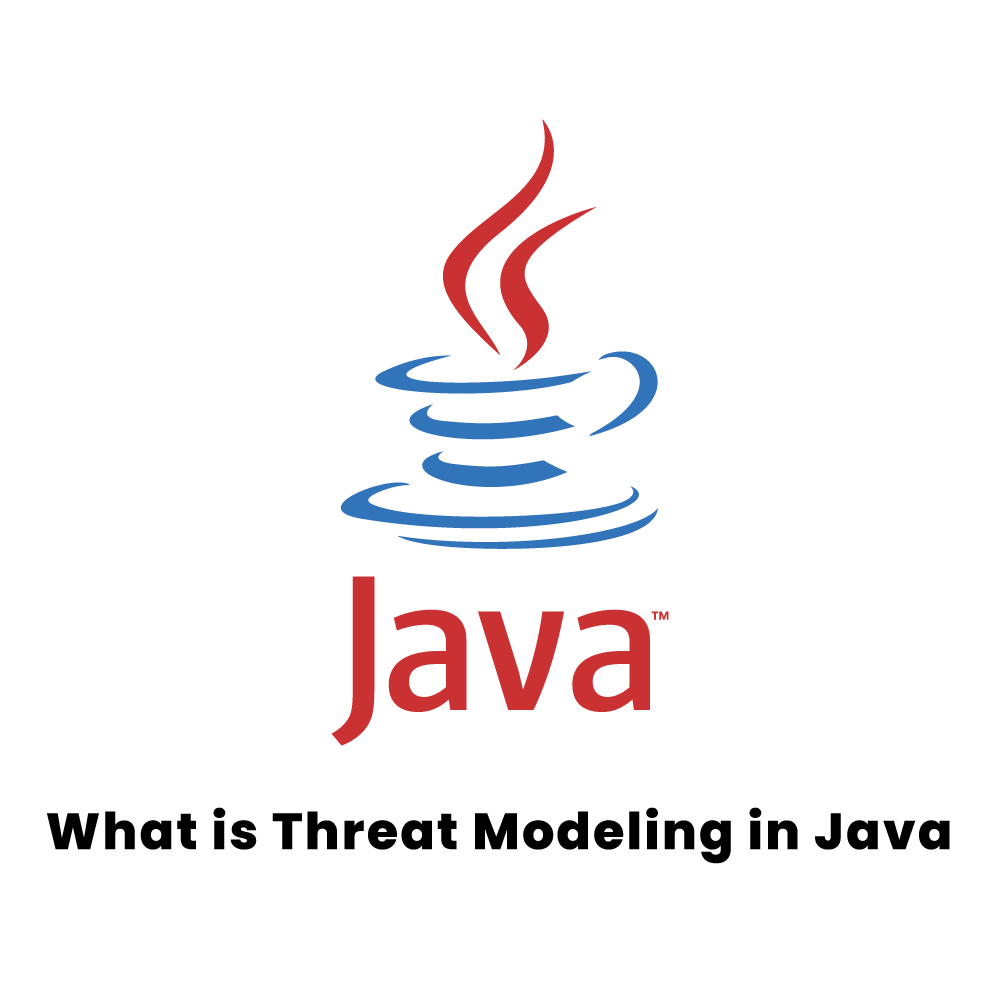

One Response